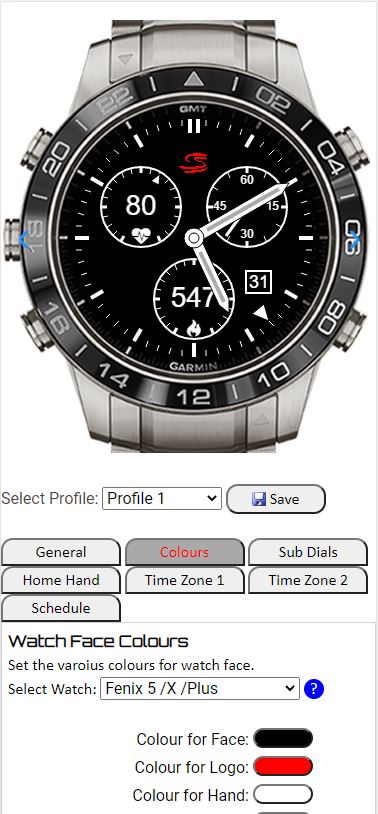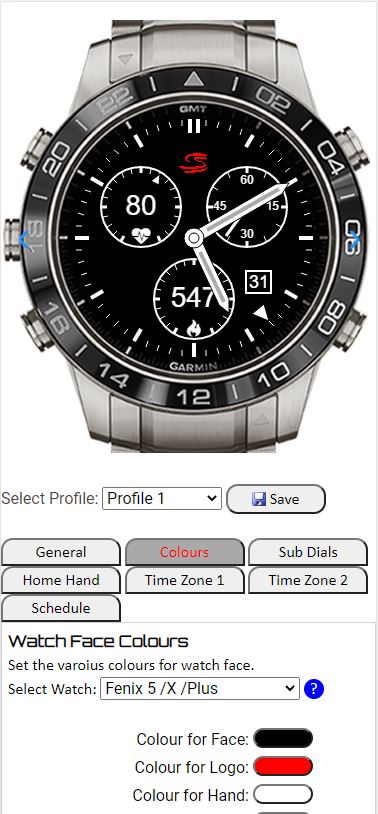New Custom Logo's
30th November 2020
Licensed customers now have the ability to define their own logo. The logo should be in a GIF or JPEG format, 32 by 32 pixels and in black an white. This is so the logo can be rendered in whatever colour the user selects.

Select the 'Custom Logo'
Select the 'Custom Logo' from the drop down and press the 'download' button to select the logo file you have defined.
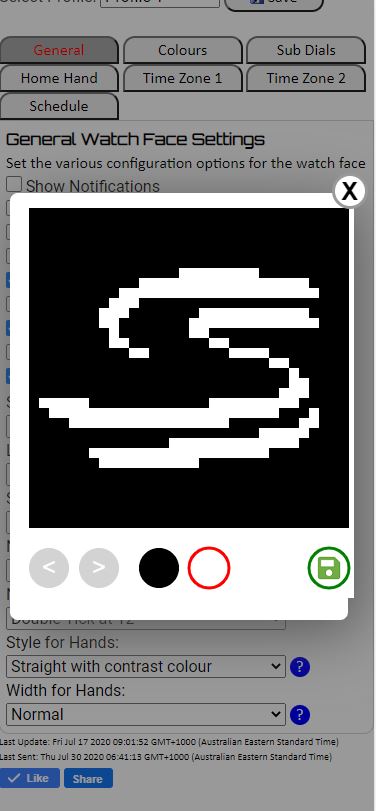
Edit the logo
Alternatively you can do simple editing of your logo by selecting the 'edit' button.
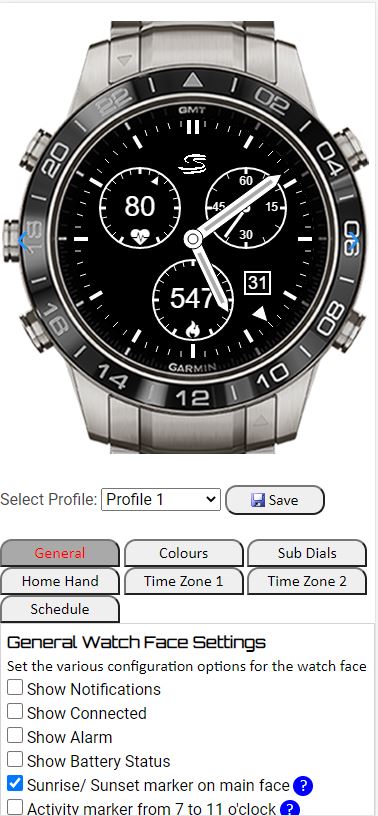
Display Logo
The new custom logo will now be displayed in the simulator and sent to the device next time the profile is requested. The colour of the logo can also be changed using the standard 'Colours' page.