Connection/ Error Codes
If you purchase an Activation Code from the GMT 4 website you can use this code to enable the new watch face scheduling feature. This feature allows you to create 8 different watch 'profiles' and to have these applied on different days and at different times during the day.
The watch checks every 5 mintues to ensure it is using the correct profile. If your watch is not connected to your phone or the phone does not have interent access this check cannot be done and the watch will attempt to connect again in another 5 minutes.
If the device has problems connecting to the GMT 4 web service then a code will appear where the 'connection' icon normally appears.

| Error Code | How to Fix it |
| 1 | The power limit to update the watch face every second has been exceeded. This can happen on large devices (280 x 280 pixels) as the time taken to redraw the second hand can be too long. If this is the case the only option is to use the minor dial showing the second hand or switch to just showing the second hand on movement or gesture. |
| 2 | There is not enough free memory available on your device to save the watch face and redraw the second hand each second. |
| 3 | There are more than 4 colours defined in your colour palette. Please reduce the number of colours. Black counts as a colour and if the home hand is set to anything other than 'None' then those colours count as well. |
| 9 | The Garmin device received the response however there was an unknown error. This should clear itself once the watch is connected to your phone and the phone has internet access. |
| 52, 56 | There can be a few reasons for this error code. Check you have entered the Activation Key exactly as it was sent to you.
The Activation Key you entered via Garmin Connect on your mobile device or via Garmin Express on your personal computer was
invalid and could not be found in the GMT 4 payments system or your free trial period is over and you will now need to buy an Activation key.
If you do not want to buy a key then please delete the key via Garmin Connect on your phone to use just the free features. This will also stop the device from sending requests to the website every 5 minutes and extend your battery life. |
| 53 | The Activation Key you entered has expired. You have 24 hours from time of purchasing your Activation Key to using it. The Activation Key can be reset by selecting the 'Reset Activation Key' sub-menu option from the 'Welcome User' menu. |
| 54 | The Activation Key you entered is already in use. Some times this message appears incorrectly when the GMT 4/ GMT 4 Master software is updated or the key stored on the device is lost. Ensure your Activation Key is entered correctly and then reset the Activation Key by selecting the 'Reset Activation Key' sub-menu option from the 'Welcome User' menu.
This error may also occur if you are running more than one version of GMT4 on your watch. The activation key can only be used in one version of GMT4. 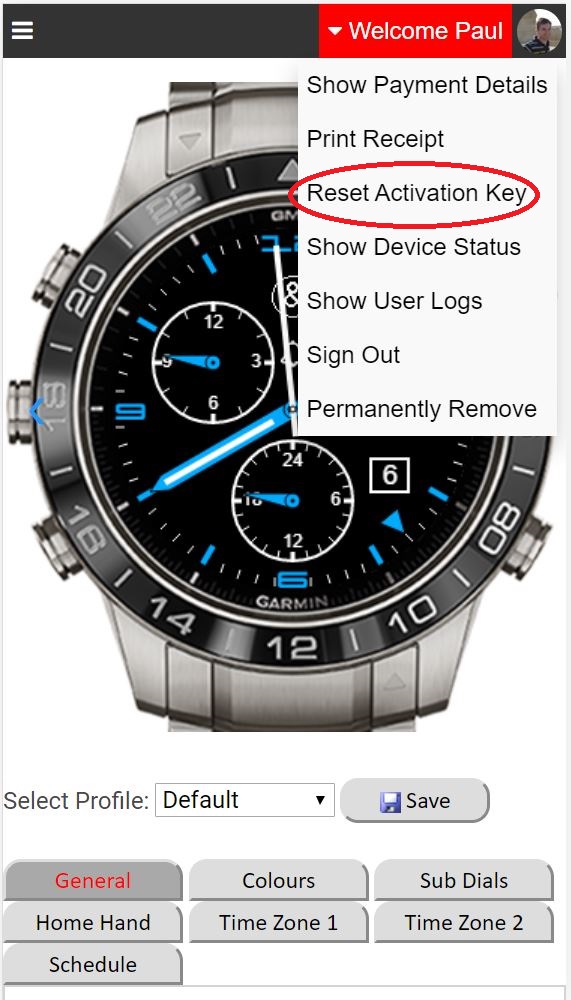
Garmin Descent users will have to reset the activation code if settings are changed using Garmin Connect on their mobile device. This is a bug where settings not displayed are deleted when changing settings. This deletes the secret key sent from website to device so you need to go to the 'Welcome User' menu on the web configuration page and select the 'Reset Activation Code' menu item. The error code should then disappear in 5 minutes providing you are connected to the internet and not in 'Do Not Distrub' mode. |
| 57 | Your free trial period is over and you will now need to buy an Activation key or delete the key via Garmin Connect on your phone to use just the free features and stop the device from sending requests to the website every 5 minutes. |
| 30, 31, 34 | The GMT 4 web server could not read your profiles. Go to the GMT 4 Web Configuration page and check you have defined your profiles correctly. Check that the schedules for each profile are configured correctly. |
| 83 | A refund for your key was processed and the key is no longer valid. Please remove the key from the Activation Key field via Garmin Connect on your phone. Deleting the key will stop the device from sending requests to the website every 5 minutes and extend your battery life. |